how to edit a video for youtube
Introduction to this post
Hello everybody I am Manish Yadav and today in this post I am going to tell you that how you can edit professional video for YouTube with Android device
It is very easy but many people don't know that how to edit professional video for YouTube
So I am going to describe about it
And in this post we will use android device to edit professional video and app we need is Kinemaster is best video editing application for video editing in android
If you don't know how to use kinemaster kinemaster then you should read this article:
How to use kinemaster full guide for beginners
You should also read :
How to make a intro in kinemaster
After learning how to use kinemaster you need to know that how to edit professional video for YouTube in kinemaster
It tell you guys! It is very easy
And if you read this article till the end then believe me guys you can edit a proffestional YouTube video with yourself
So let's get start this
How to edit a video for youtube
How to add text to your video
Why do we need to add text
We need to add text for highlighting to subscribe and follow on Instagram , Twitter, Facebook, Pinterest
It also attract viewers very much so they will subscribe to channel and like video
Which help you in getting more views
- Open kinemaster
- Click on new project andselect 16:9
- click on media and select your original clip
- Click on layer select text and write text which you want
- Also drag text to adjust
How to add stylish text in kinemaster
Why do we need?Stylish text helps to you attract viewers and make you proffestional
So let's Learn
- First of all download pixellab and open it
- In the bottom there are many option
- Click on 4th option
- select transparent
- And again click on 2nd option and select new text
- Select text and click on pen icon and write your text
- Also drag text to adjust
- Now click on SD card icon and click on save as image
- Select formate and click on save image
Now come back to kinemaster and click on media and select original clip and click on layer and again media and select image which you recently saved from pixellab
How to add running text in video
What does it need?
You have seen in many YouTube videos that texts like subscribe to channel, like this video, follow on Instagram text are moving from left-bottom to right-bottom
So user get attracted and remember again to like video, subscribe to channel
Which help you to get more views and there are chances to gone viral on YouTube for your targeted keyword
So let's learn
Open kinemaster
Click on new project andselect 16:9
click on media
Click on layer
Click on text
Write text in which you want to add running effect
Drag the text in bottom of video
Click on text timeline
Click on key icon
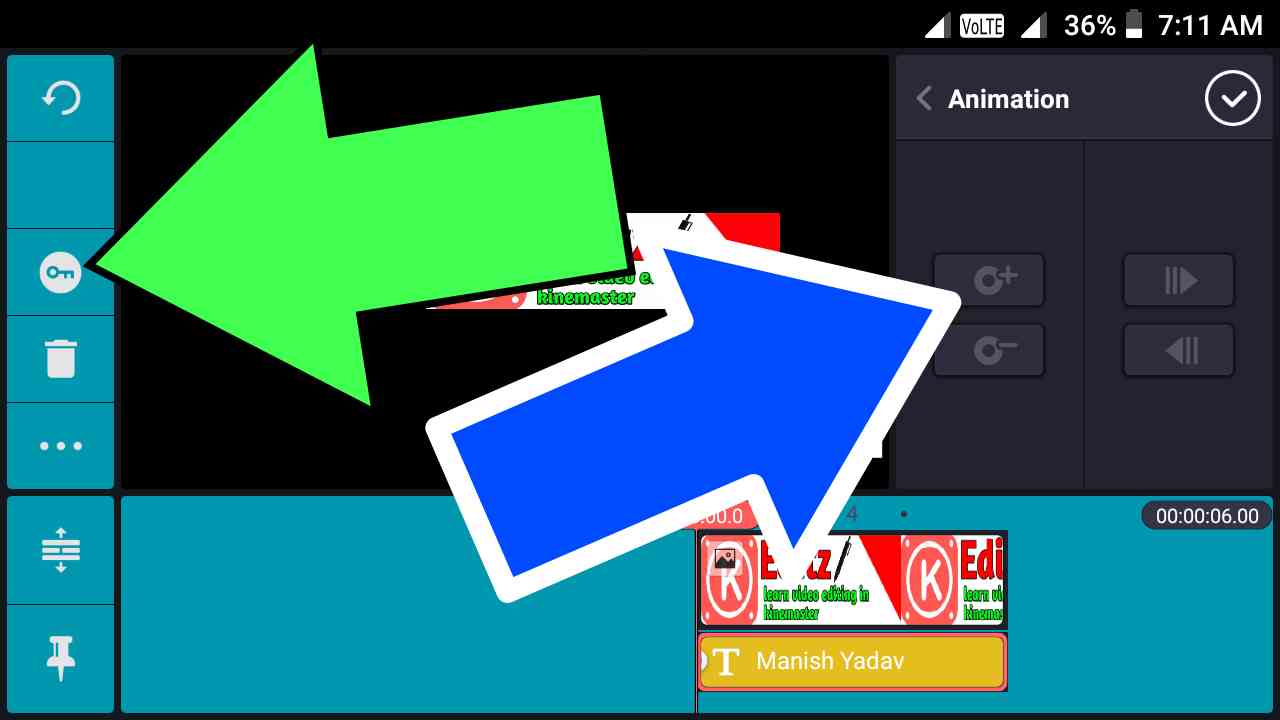 In the right side Click on +icon
In the right side Click on +iconDrag text timeline
From where you want to run
Why do it we need it?
Adding image like subscribe, channel logo
Like video help to remember viewers to like ,share , subscribe
So let's learn
- Open kinemaster
- Click new project
- Click on 16:9
- Click on media
- Click on layer
- Select your image folder
- And select image which you want to add in your video
Why do we need it?
Editing picture help you to attract viewer you have seen many proffestional YouTuber they edit thier picture for more than an hour because video thumbnail and image play an important role to get click on video
You should also add a big question in thumbnail so people want to know what is the answer of this question
So let's learn
First of all download pixellab
Open pixellab there are many tools to edit a picture in pixellab
In the bottom you willl get many themes
Select anyone and in the bottom there are many tools to edit like adding text,images ,stickers,strokes,shadow,andany more
If you want full tutorial then comment with" yes I want tutorial"
How to add stickers in kinemaster
Why do we need?
It does not play any role but sometime it could help you
So let's learn
- Open kinemaster
- Click on new project andselect 16:9
- select original clip
- click on layer
- Click on overlay
- Click on classic stickers
- A few stickers will appear
- Select sticker which you want
How to download non copyright premium stickers
Why do we need?
Guys! You should always download any image, video with non copyright
Many YouTube channel says that "this video is non copyrighted"
But after using them you will get copyright from thier channel
So guys i am going to tell about some trusted sites to download non copyrighted premium images and videos, vectors.
So let's learn
- Open your web browser
- Visit pixabay. Com
- Search sticker (angry ,happy etc)
- Near search bar click on drop-down menu and select vector graphics
Notice, top results are sponsored by shuttorstock if you want you can pay to Shutterstock and purchase image
Or if you don't want to invest
You can click on after 10 the result and click on free download
Let's your downloading is started
Now add this stickers in your video like images
How to add glitch effect in video
- Open kinemaster
- Click on new project andselect 16:9
- Click on media and select your original clip
- Click on layer
- Click on effect

- Click on get more (make sure your data connection is on)
- Select digital crash
- Download and install digital crash
- Now it will be added to effects
- Now click on layer,effect
- And select it and also drag to adjust
How to add In animation and out animation in text or video
- Open kinemaster
- Click on new project andselect 16:9
- Select media
- Click on layer
- Select image or text
- Click on image or text timeline
- In the right side few options will appear
- Click on in animation or out animation
- Select anyone (fade,pop)
- In the you will see time of animation
- Also drag to adjust time
How to add fade in fade out to audio
Open kinemasterClick on new project andselect 16:9
Select orginals video clip
In left side Click on setting icon
If you want you can enable audio fade in and audio fade Open kinemaster
Click on new project andselect 16:9
Select orginals video clip
In left side Click on setting icon
Audio fade in effect in kinemaster
Click on audio fade in or audio fade out
Open kinemaster
- Open kinemaster app
- Click on new project andselect 16:9
- Select media
- In the left side Click on setting icon
- Click on video
- Enable video fade in
- Enable video fade out
How to add transaction between two videos
Why do we need?
You have seen in many YouTube videos that between to video some effects are looking like glitch,broken glass etc.
It make VIDEO very attractive
So let's learn
- Open kinemaster video editor
- Click on new project and select 16:9
- Click on media and select two video
- Click on white square part between both video
- A few transaction will appear
- Select any one
- You can also click on get more to get more transaction
- Before clicking on get more make sure you are online
How to add zoom in effect in a video
Why does it need?
You also have seen in some videos that there is zooming effect in Thier video
It looks very attractive and highly attract Thier viewers
You can also do this with your android device
So let's learn
- Open best video editor app kinemaster
- Click on new project and select 16:9
- Click media
- Select media in which you want to add zoom in effect
- Click on video timeline
- Click here

- Click on ending position of video
- And zoom your video As much as you want to add zooming effect to your
- video (you will notice that your video is zooming in you can also add zoom out effect like this)
How to divide a video in two parts
Why do we need?
We need it to add transaction in one video
After dividing it will be divided in 2 parts and you can easily add transaction between them.
So let's learn
- Open video editor app kinemaster
- Click on new project and select 16:9
- Click on media
- Select shooted video
- Click on video timeline
- Click on scissor icon
- Click on third option split at playhead
- (You can also add zoom in effect in video which you recently did divide)
How to change video background
Why do we need?
You can use video background of your choice so you should use a best background so your audience get attracted and like share and subscribe to your channel
You need green screen to change video background which is available on Amazon under 5$ to 10 $
Can we change video background in android device?
Yes you can also do it with Android it is very simple but it does not support in all android device it support in some high processor device
You can use its mod application to get support of video layer
Learn How to change video background in kinemaster
- Open kinemaster
- Click on new project and select 16:9
- Click on media
- Select background which you want to apply
- Now click on layer
- Click on media
- Select green screen video
- Click on green screen video timeline
- In the right side few options will appear
- Scroll down and click on chroma key
- Click on enable
- After doing this you will see that your video's background is changed with the background which was selected by you.
How to highlight something with handwriting or arrow
Why do we need?If you are making a tutorial video then sometimes you have to tell viewer but it is so small or quality is not good
Then you should try highlighting option
By this option you can highlight something and you viewer will understand what you want to say
So let's learn
- Open kinemaster
- Click on new project Select 16:9
- Click on media and select shooted video
- Click on video timeline and play your video where you want to highlight something
- Click on layer
- Click on last option handwriting
- Click on shape and select circle or arrow
- Drag handwriting to highlight something
How to edit broll shooted video
What is broll shot?
Why do we need?
Do you watch product's review videos?
If watch then you should notice that intro of product is something camera moving from right to left and product background is blur
It makes video very attractive helping in getting audience retitention
If you also make product review videos
Then you should also try broll shot to get more audience retitention to get vital in YouTube
So let's learn how to edit broll shot video in kinemaster
- Open your camera select blur effect and capture product photos
- (If your phone doesn't support blur effect then you should watch video in YouTube that how to click blur image background on Android)
- After capturing images
- Open kinemaster
- Click on new project and Select 16:9
- Click media select image which you recently carry captured
- Click image timeline
- Click position icon
- Select starting position and drag to top-right
- Select end position and drag to bottom-left
- Play your video and see effect it looks like your camera is moving from right to left and make a proffestional video with a product's picture only
How to change voice effect effect
What do we need?If your voice is not fine or any problem so you don't want to present your voice to viewer then you can change your voice but it does not like a human it's like a cartoon
So let's learn how to change voice effect
- Open kinemaster click new project and select 16:9
- Click media and import video cock on video timeline
- In the right side few options will appear
- Scroll down and click audio filter and select your choice
By enabling venerate your video's all sides will appear something black
Many proffestional YouTuber use this way to make Thier video proffestional
I also use to enable venerate in my videos
You should also try
So let's learn How to enable venegrate
- Open kinemaster and click new project and select 16:9
- Click media and select video
- Click on video timeline
- A few options will appear in the right side scroll down and click on vinegrate
- Now venegrate mode has been enabled
How to download best Kinemaster
You know that for Android kinemaster is best video editor app and if you download kinemaster from play store
Then you will get a watermark from kinemaster in the top-right side
"Made with kinemaster"
How to remove "Made with kinemaster"
It is very click on download button
I have used a url shortener here
If you are youtuber ,web developer,you should also create your own account
In this url shortener website
Payout rate
Bank account : minimum 1$
Paytm or PayPal: minimum 1$
1000 views =6$

It will say you to allow notification
- Click on block
- Click on check box and fill captcha
- Wait for few seconds
- Long press get link
- Click on copy link address
- Click on search bar and long press on search bar a few options will appear
- Click on paste
- If you are using pc then press ctrl+v
- And click on download icon and just download
- After installing this app make sure you have not downloaded kinemaster from play store

Download now
Conclusion
After learning this you are ready to edit your YouTube videos on Android yourself
You should use kinemaster to edit your videos
In starting days I also use kinemaster and I have experience of video editing in kinemaster. It is best video editor app for Android, iPhone
Opinion
You should also watch some YouTube video to learn video editing in kinemaster
Kinemaster is not worst than primier pro
You can use kinemaster to edit videos and I know that if you use kinemaster for over 1 month then you will also become an expert in video editing
If you do not getting more views then don't Disappoint
I I recommend you to work on YouTube for minimum 6 months after 6 month you will also generate revenue from YouTube
keep working... Thankyou......



Post a Comment